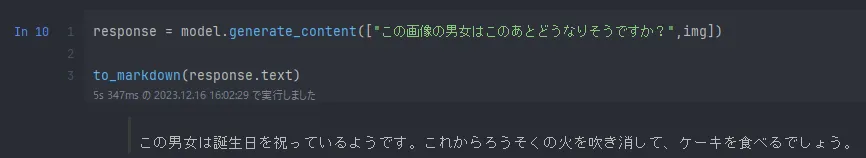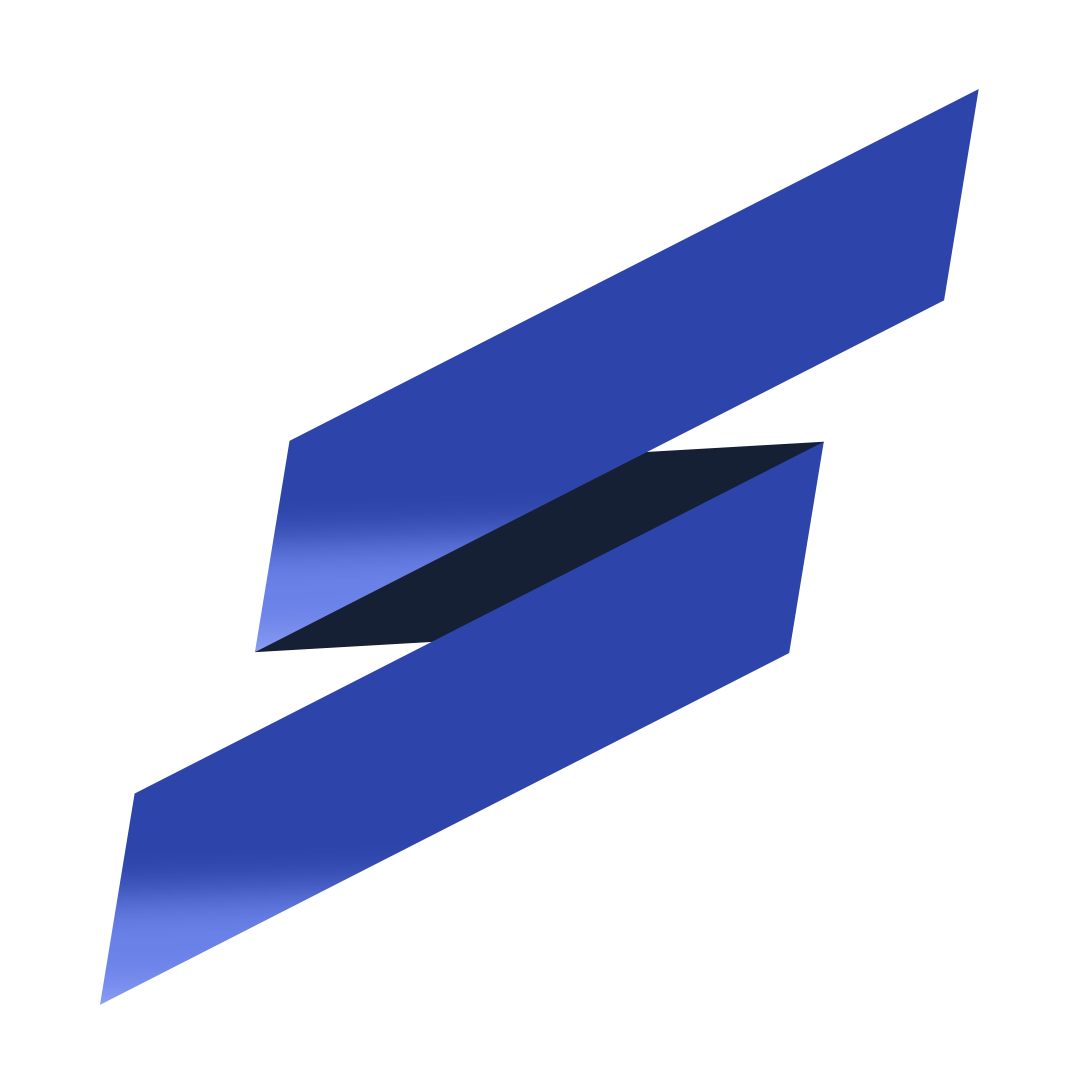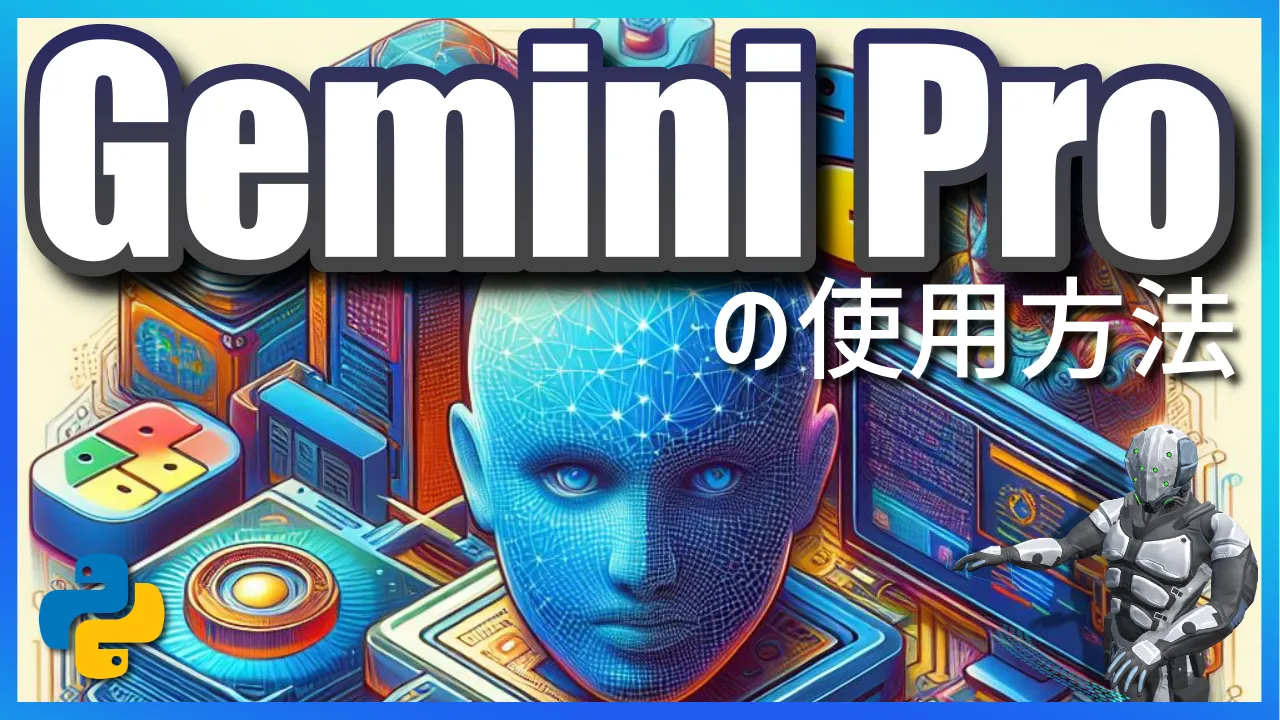概要
- 公式のリファレンスに概ね沿って遊んでみました。
- 画像読み込み時一部リファレンスのままだとエラーになるので、ちょっと変更
Youtube
ソースコード
#%%
import os
import pathlib
import textwrap
import google.generativeai as genai
from IPython.display import display
from IPython.display import Markdown
def to_markdown(text):
text = text.replace('•', ' *')
return Markdown(textwrap.indent(text, '> ', predicate=lambda _: True))
#%%
GOOGLE_API_KEY= os.environ.get("GOOGLE_API_KEY")
genai.configure(api_key=GOOGLE_API_KEY)
#%%
for m in genai.list_models():
if 'generateContent' in m.supported_generation_methods:
print(m.name)
#%%
model = genai.GenerativeModel('gemini-pro')
#%%
%%time
response = model.generate_content("プログラムを最短で上達するにはどうすればよいか?")
to_markdown(response.text)
#%%
#%%
import PIL.Image #pip install pillow
img = PIL.Image.open('sample.png').convert("RGB")
#%%
model = genai.GenerativeModel('gemini-pro-vision')
response = model.generate_content(img)
to_markdown(response.text)
#%% md
誕生日を祝う男女のイラスト。男性はろうそくの火がついたケーキを持ち、女性はそれを興奮気味に眺めています。
二人ともパーティーハットをかぶり、背景には星と紙吹雪があります。
#%%
response = model.generate_content(["この画像の男女はこのあとどうなりそうですか?",img])
to_markdown(response.text)
#%%
解説(テキストのみ)
- osは環境変数取得のために必要
- google.generativeaiはgeminiを操作するのに必要
- Markdownはレスポンスをjupyter上できれいに表示するために必要
import os
import google.generativeai as genai
from IPython.display import Markdown
def to_markdown(text):
text = text.replace('•', ' *')
return Markdown(textwrap.indent(text, '> ', predicate=lambda _: True))- ここでは、環境変数からAPIキーを取得します
- 取得したAPIキーをconfigureのapi_keyに渡します。
GOOGLE_API_KEY= os.environ.get("GOOGLE_API_KEY")
genai.configure(api_key=GOOGLE_API_KEY)- APIキーの取得は下記のURLから青いボタンを押して、取得できます。
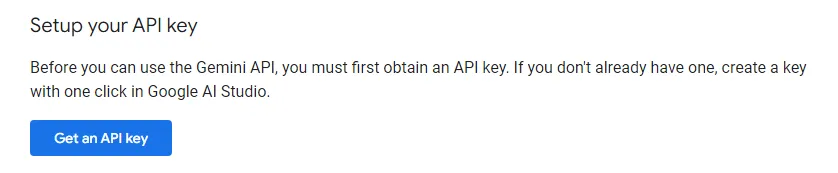
- 使用できるモデルを出力できます。現在は、「gemini-pro」と「gemini-pro-vision」の2つ
for m in genai.list_models():
if 'generateContent' in m.supported_generation_methods:
print(m.name)- gemini-proを呼び出して、テキストを入力することでgeminiを操作できます。
- 例えば、「プログラムを最短で上達するにはどうすればよいか?」とか
model = genai.GenerativeModel('gemini-pro')
%%time
response = model.generate_content("プログラムを最短で上達するにはどうすればよいか?")
to_markdown(response.text)
解説(テキストと画像)
- 画像を読み込むためには、pillowが必要です。
pip install Pillow- 公式リファレンスと異なり、RGBに変換しています。
import PIL.Image #pip install pillow
# RGBに変換しないとgenerativeaiがエラーを吐くのでコンバートします。
img = PIL.Image.open('sample.png').convert("RGB")
#%%- 入力画像

- あとは、テキストのみのときと同じようにすればOK
model = genai.GenerativeModel('gemini-pro-vision')
response = model.generate_content(img)
to_markdown(response.text)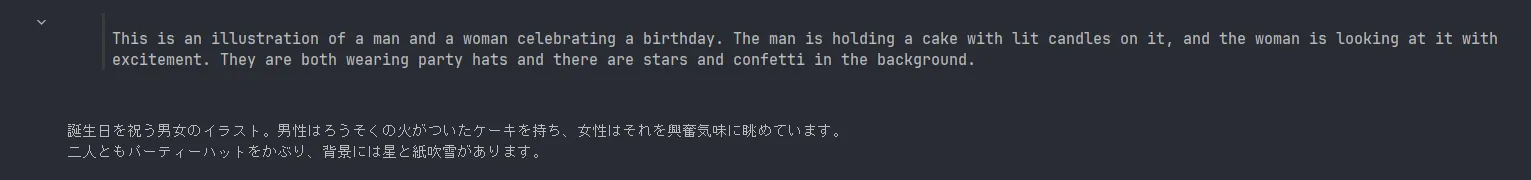
- テキストと画像をリストにして投げることもできます。
response = model.generate_content(["この画像の男女はこのあとどうなりそうですか?",img])
to_markdown(response.text)